How AWS WAF Controls Access to Your Content
Three components make AWS WAF work – Web Access Control List (ACL), Rules, and Rule Groups.
A rule is a set of conditions that a WAF rule base uses to determine whether a web request should be blocked or allowed. Rules are grouped into reusable rule groups.
Traffic Monitoring
Web application firewalls (WAFs) protect your applications from attack by filtering incoming traffic based on the rules you specify. It includes everything from IP addresses, URI strings and HTTP headers to the HTTP body. Common cyberattack patterns can no longer exploit your system due to WAF filters.
AWS web application firewall can be integrated to monitor and trigger alerts when rules or limits are exceeded. It makes building automated security operations that respond to real-time threats easy.
It also provides a wide range of threat data that can be analyzed for trends, alerts and fine-tuning security policies. This information can help you quickly identify if your AWS services are being misused and detect attacks, such as account takeover fraud.
In addition to protecting your web apps, WAF can control access to your APIs. However, the feature set of WAF could be better for this purpose. Its introductory rate-limiting capabilities are inadequate in today’s threat environment, and attackers can use their IP address to rotate through multiple servers.
AWS WAF also helps you control access to your content using managed rule groups, pre-defined security rules you can configure with just a few clicks. These rules are regularly updated as new threats emerge, letting you focus on building your application.
Threat Intelligence
Threat intelligence is information about attacks and malware you can use to defend against them proactively. It enables you to understand how attackers operate, their motives and their targets. It helps you make faster, data-backed decisions and change threat actor behavior from reactive to proactive.
There are two main types of threat intelligence: operational and technical. The first type, functional, is geared toward a more technically-proficient audience and is designed to identify indicators of compromise (IOCs) quickly. It focuses on wrong IP addresses, suspicious domain names, unusual traffic, red log-in flags, or increased file/download requests.
The second type, technical, is more adaptive and can adapt to the attack tactics of attackers over time. It focuses on reconnaissance actions, weaponization of vulnerabilities, and attack vectors. It’s vital for defending against social engineering attacks, often targeting vulnerable or poorly-protected systems or resources.
Security operations teams and vulnerability management experts are among the biggest consumers of operational threat intelligence because it enables them to automatically prioritize and filter alerts and other threats they encounter daily. It also enhances fraud prevention, risk analysis and other high-level security processes by giving them a holistic view of the cybersecurity landscape.
Dissemination, the last stage of the threat intelligence lifecycle, entails converting analysis into a format that ends users and security products can easily use. It can be done by delivering the results in written reports or alerts or by providing them in data files that security tools can use.
Threat Response
AWS WAF helps you control access to your content by denying or blocking requests based on specific conditions. It also enables you to protect your web applications against common attacks such as SQL injections and cross-site scripting vulnerabilities.
Threat Response monitors activity in real-time and generates alerts when potential malicious behavior is detected. It also searches endpoints for known indicators of compromise using threat intelligence.
You can configure threat response to compare process hashes, autorun-related files and loaded modules against reputation data from trusted sources. It enables you to search for and remediate lateral movement threats, which can have a broader impact on your organization.
Several critical phases in the incident response process to ingest alerts from any source, automatically enrich and group them into incidents within seconds and speed up your investigation by automating workflows and response actions such as quarantine and containment across your security infrastructure. It helps you save critical time and effort essential to defending your organization against cyberattacks and business disruptions.
Log Management
AWS WAF helps control your content’s access by protecting it from the most common web exploits. These attacks include SQL injection and cross-site scripting (XSS) vulnerabilities.
AWS WAF analyzes inbound requests to identify malicious and non-legitimate threats and then applies security rules to protect your content. AWS WAF has three main components that comprise its functionality – Access control lists, rules, and rule groups.
Logs help you monitor the performance of AWS WAF and troubleshoot issues in a single, centralized location. They are collected and parsed by the AWS WAF integration and can be visualized in Kibana, used for alerts, or referenced when troubleshooting.
The integration also ingests web request logs from AWS CloudFront, Application Load Balancers, and Amazon API Gateway. This information may be used to build a personalized dashboard that offers near real-time visibility into your website traffic and, when needed, a deep dive into request details.
In addition, AWS WAF enables you to see a sampled set of request logs, quickly finding false positives and identifying the source of web requests generating them. Testing your AWS WAF rules before they are deployed in production environments can be helpful.

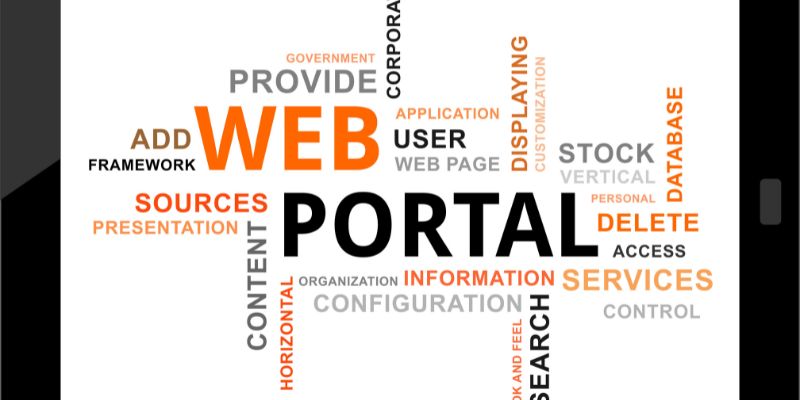

![[noblocc] Kicked for Being AFK: A Gamer’s Guide](https://techyroyal.com/wp-content/uploads/2023/10/noblocc-Kicked-for-Being-AFK-A-Gamers-Guide-520x293.jpg)
